What is Klout and How to Give a K+

In June Klout.com launched a feature that allows the ability to validate influence in topics of others. It's called K+ and you've probably seen this mentioned on Twitter a few times by now.
The Klout algothorium determines what a user influence. It selects ten topics per user. The topics of influence are what Klout believes influences the ability to drive action. Therefore, these topics may change often to keep it "true".
Here's how to give a K+:
To give K+, you'll need to be a member of Klout.
Once logged in, type the user's twitter name in the search field in the upper right hand corner.
When the user's profile pulls up, note the "Influential About" (it's on the right side, above the orange bar).
A few of the topics that user influences will be visible, to see the entire list, click on "see all" at the bottom. This will pull down the list of ten things that Klout thinks that user is influential about on Twitter.
Determine what topic you think the user is influential about and click "Give" on the left side of the topic.
A box will pop up that gives the option to tweet or FB...
Click Tweet and the user will see that you think they are influential.
Congratulations, you just gave someone a K+ on Klout!
Each Klout User has five K+ to give each day. You can only give a K+ to the same person, once every seven days.
Make a Comment
 by
moo77hb | Kingsley, IA
by
moo77hb | Kingsley, IAThanks Julee I was wondering how this works! This is Heidi B. from Crowdtap!





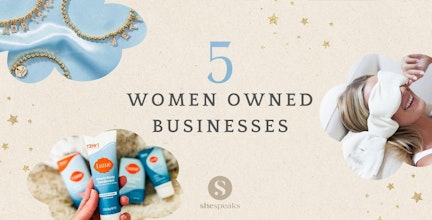


_10242023164832.jpg?max-w=432&max-h=220&fit=crop&auto=format)

_08172023152001.jpg?max-w=432&max-h=220&fit=crop&auto=format)





_01252024061712.jpg?max-w=432&max-h=220&fit=crop&auto=format)


 (6)_07082023175312.jpg?max-w=432&max-h=220&fit=crop&auto=format)
 (1)_05192023144508.jpg?max-w=432&max-h=220&fit=crop&auto=format)
 (37)_05032023114523.jpg?max-w=432&max-h=220&fit=crop&auto=format)